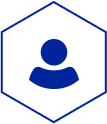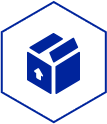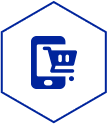Quick Order
Quick Order Form
It is possible to add multiple products to the cart at once by entering product ID and quantity via the Quick Order functionality.

- Click the Quick Order link.
The Quick Order & Order by File form is opened. - Enter the product ID and the desired quantity.
By default, the user can add five products. - Click Add 5 rows to extend the form with five additional lines.
- Click Add To Cart in the Quick Order form section.
Order by File
Using the CSV import, you can import a customizable number of products in a single step, just by providing a CSV file.
The CSV file must use the syntax <ProductID;QuatityInteger>.
Example:
5910874;1
3923636;2
8004558;1
7972533;
- Browse for the prepared CSV file.
- Click Add to Cart in the CSV File section.